10. Source the ROS Environment
Source the ROS Environment
Source the ROS Environment
Environment Setup
Before we begin using ROS in a terminal, we must first ensure that all of the environment variables are present. To do this, we must source the setup script provided by ROS
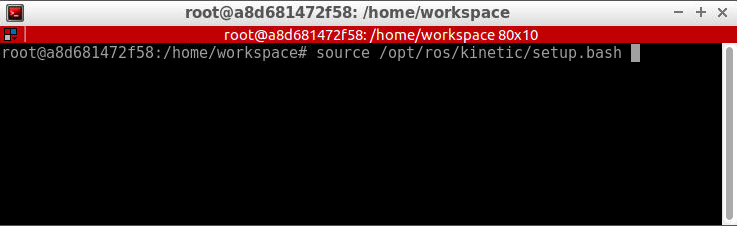
Caveat
Make sure you use the bash command
source
rather than
./
. There’s a subtle distinction between the two commands, in that
source
executes the script in the current session, while
./
will start a new session, containing a copy of the current environment. When a script executed via
./
is exited, all environment variables set by it will be lost. We don’t want this. For more information on environment variables and terminal sessions, please see
here
.
Automatically Configuring the Environment
Setting up the ROS environment every time you open a new terminal window can be painful and tedious. To avoid the tedium, we can simply add the command to source the workspace to our
~/.bashrc file
. This will cause our environment to be sourced any time a new terminal session is created. Fortunately, this command has been already added for you.
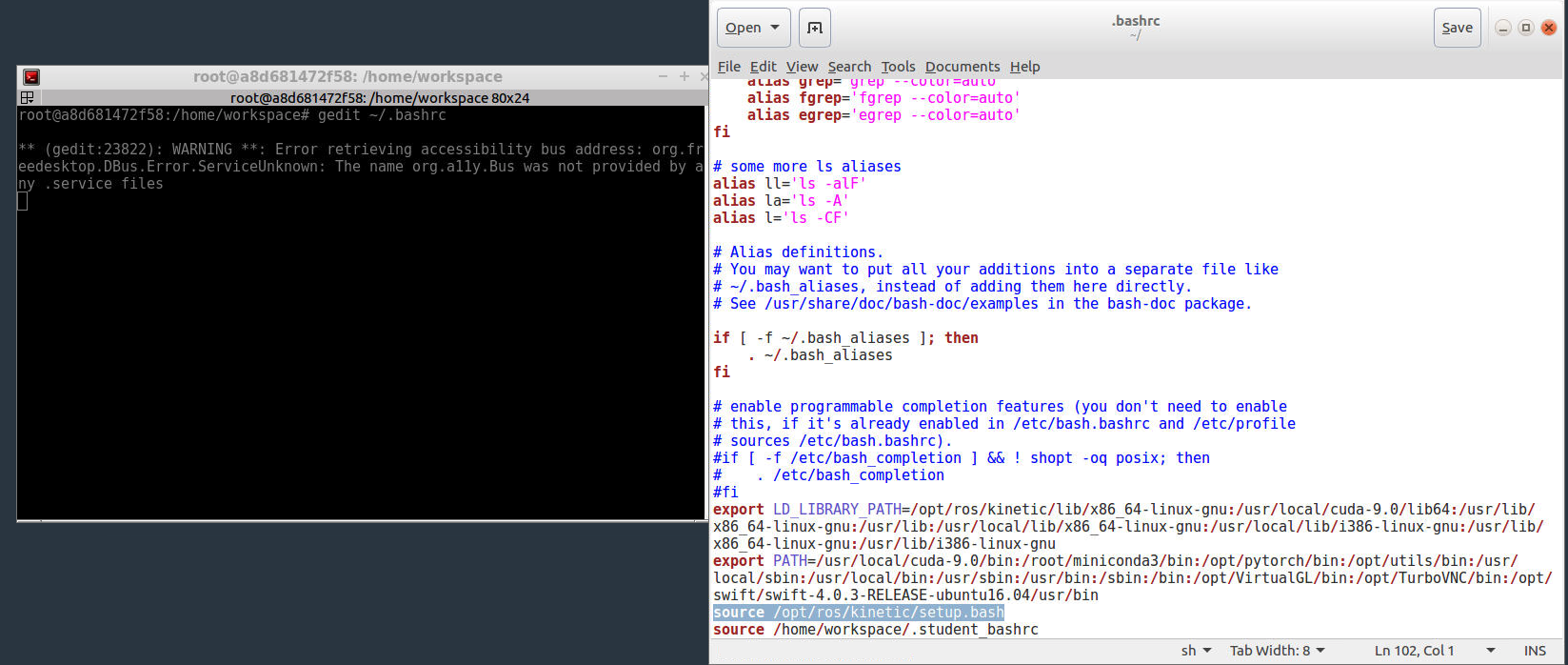
Source the ROS Environment
SOLUTION:
Executes the bash script within the existing environment.Source the ROS Environment
SOLUTION:
Environment used by the executed command is destroyed when script is done runningYour are now ready to run the turtlesim!